
In Gmail, you have to read emails one at a time :(
Gmail Message Preview fixes that!
Fully Integrated With Gmail
Gmail Message Preview is fully integrated with Gmail. Once installed on your web browser, a new burger menu will become visible on the top of your Gmail inbox, where you can simply choose how you prefer to preview your emails.
- 1 Line Preview
- 2 Lines Preview
- 3 Lines Preview
- Full Email Preview
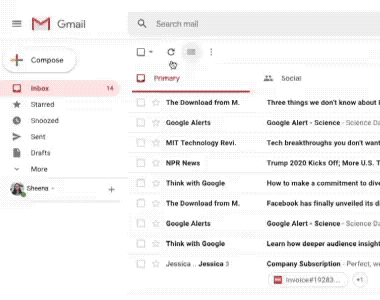
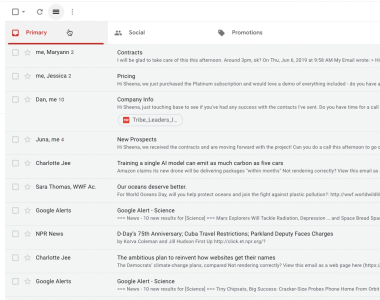
1 Line of Preview
One Line of Preview lets you preview your emails in one line, Ao you can quickly read email and act accordingly.
With one-line preview you can quickly scan thru your inbox and decide which email message needs to be deleted, archived, marked as spam, etc.
2 or 3 Lines of Preview
With two-lines or three-lines preview, contect of each email message will displayed in one lines or three lines of text.
This is perfect for a little longer messages. Now, you can scan thru your inbox and decide which email message needs to be deleted, archived, marked as spam, etc. in seconds.
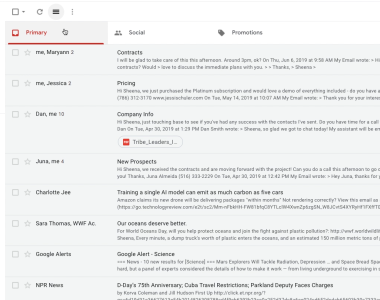
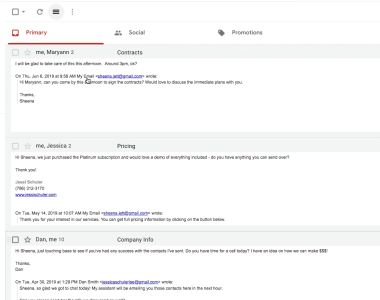
Full Content
Full Content Preview lets you read the entirety of your emails, without having to open them at all. This is especially important because even if you read an entire email, the sender of those emails will not be able to track whether or not you’ve read their email, even if they planted a tracking pixel to gauge your interest.
With full content preview you can read all you email messages in seconds.
No need to click on the email message to read it. Just scroll and read.
Read Emails by Hovering Over Them
You can scroll through each of your email messages with this handy eyeball feature. It lets you read the entirety of the email that was sent to you, and like the full content preview option, will not allow anyone to know that you’ve read their email, even if they are using a tracking pixel.
You can just hover over any email message and will show content of it. This is en excellent feature to quickly read your emails.
So just hover the eyeball icon next to message subject and will show you the entire email message.
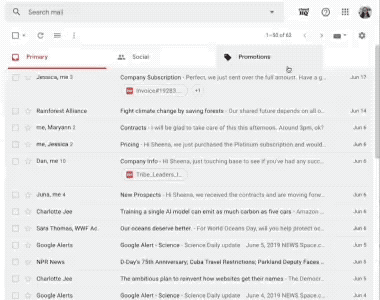
Save Time and Find Information Quickly
With our overwhelming work emails, saving time and being organized is tantamount to a successful career. Gmail Message Preview helps you find the information that you need, quickly.
Since all email message are show on page and you need to read emails one by one you can easily find information you need just scanning the page with email.
Near Universal 5-Star Ratings
Gmail Message Preview has almost universal 5-star reviews from users who have downloaded it in Chrome.
Why not try it, and find out how useful it is for yourself?
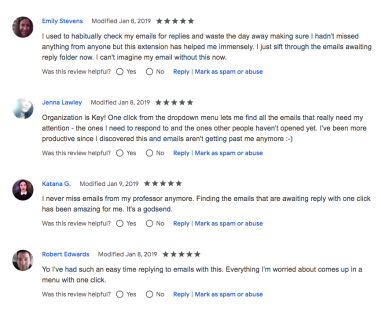
Who Uses Gmail Message Preview?
Sales Professionals
A strong sales skill often involves having a strong memory. But if you’re like most people, our brains get muddled when there’s just too much to have to remember. Gmail Message Preview will help you gather important information from your emails quickly so that you can impress your clients and show them just how organized you are with their accounts.
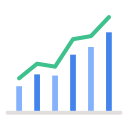

Legal Professionals
No matter how many hours there are in the day, it’s never enough, and anything that can save you time, can help you save your case. Gmail Message Preview keeps your eye on the ball, letting you handle urgent emails quickly, and letting others like new inquiries get answered later in the day.
Accountants
Taxes makes everyone a little crazy, and some people are a little more disorganized than others. You might have clients sending you up 10 different followup emails in a day, and it’s usually about then that you realize that half your job is just to keep your clients organized, while the other half is to actually prepare their taxes. Gmail Message Preview enables you to scroll through all their incessant followup emails, where you can easily collect the information that you need, without having to open each of those emails.
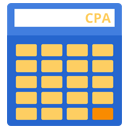
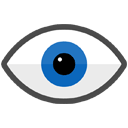
Anyone Who Wants to Preview Their Emails!
Are you just an impressively productive person who doesn’t want to waste your time reading tons of email? Our users understand the value of time, which is why they love when we come out with smart products that helps them get more out of their day.